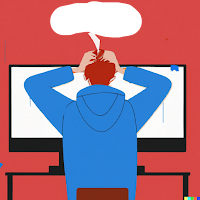Unlocking Savings: How to Save Money on your McAfee Antivirus Subscription
In today's digital age, protecting your devices from cyber threats is important. McAfee Antivirus has been a trusted name in cybersecurity for years in my household, protecting against malware, viruses and other online hazards. However, subscribing to antivirus software can sometimes feel like a financial burden, especially with auto-renewal subscriptions.
I recently received an email from McAfee that my subscription would auto-renew in 30 days for 149.99 for a one year renewal. The sticker shock set in and I started to look for alternatives! In the end, I was able to get McAfee antivirus for a small fraction of this price.
Here's how to do it:
1. Turn Off Auto-Renewal:
Many antivirus software subscriptions, including
McAfee, come with auto-renewal options enabled by default. While this feature provides convenience, it often results in users unknowingly paying for renewals at full price. To avoid this, follow these steps to turn off auto-renewal:
-Log in to your McAfee account on the official website.
-Go to the subscription settings or auto-renewal section.
-Disable the auto-renewal option.
-Confirm the changes to ensure that your subscription won't renew automatically.
2. Purchase a Product Key at a Physical Store:
Instead of renewing your McAfee subscription online at regular price, consider purchasing a product key from a physical store. Staples.com has it's Total Protection with electronic delivery ranging from 16.99 for one computer to 24.99 for up to five computers. Just buy it online and they will deliver the product key to you in an email.
Here's why buying a product key either in-store or online can be advantageous:
-Discounted prices: Physical or online retailers often offer promotions and discounts on antivirus software, allowing you to secure your McAfee subscription at a lower cost compared to automatic renewal.
-Immediate Activation: Once you purchase a product key, you can activate your McAfee subscription immediately, ensuring uninterrupted protection for your device.
3. Install and activate McAfee:
After obtaining your McAfee product key from the store, it's time to install and activate the software on your device. Follow these simple steps:
-Download the McAfee Antivirus software from the official website.
-Follow the on-screen instructions to install the software on your device.
-When prompted, enter the product key you purchased. This will be in an email if purchased online, or in the package you purchased at a physical store.
-Complete the activation process, and your McAfee Antivirus protection will be up and running!
Conclusion: Saving money on McAfee Antivirus is possible by turning off auto-renewal and purchasing a product key either online or from a physical store. By taking advantage of discounted prices and eliminating auto-renewal elevated prices, you can enjoy peace of mind that comes with cybersecurity protection without breaking the bank!
Remember, staying safe online doesn't have to come with a premium price. With a bit of savvy shopping and proactive subscription management, you can keep your device secure while keeping more money in your pocket.
Note: When I entered my new (discounted) product key, I had to turn back on the auto-renewal. I simply made a note in my calendar for one year from now to search for a deal on the next antivirus purchase!